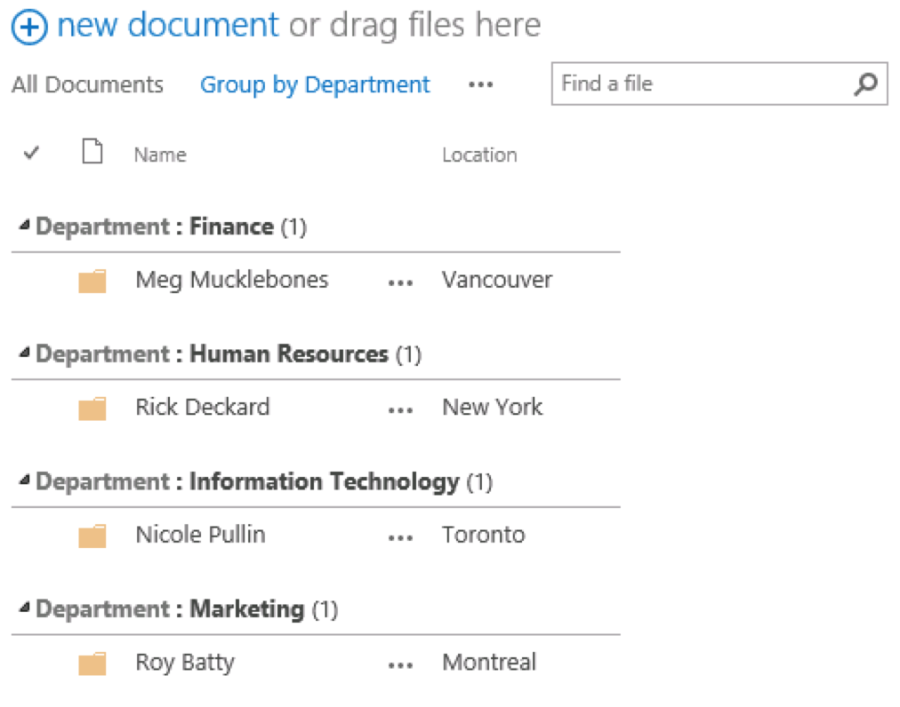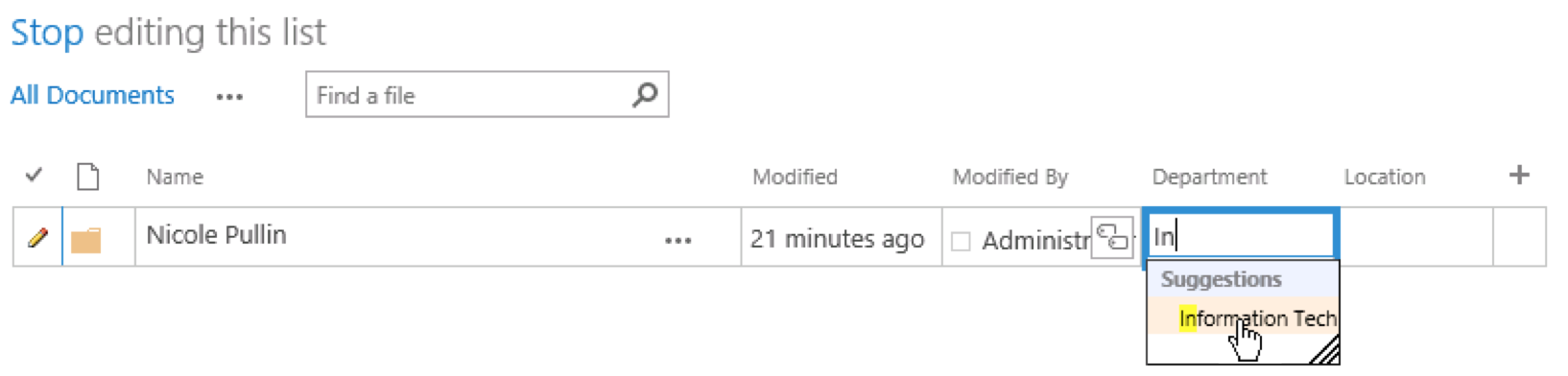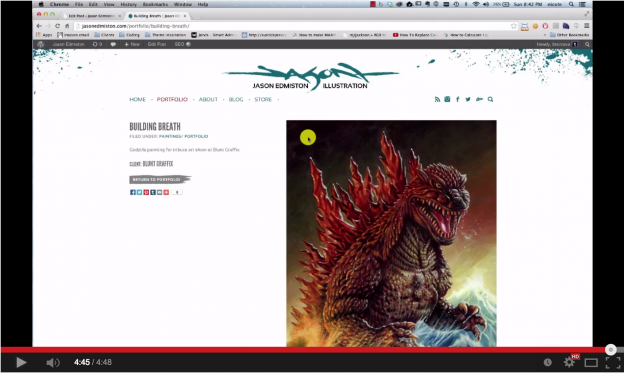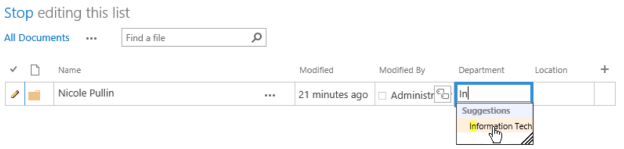Step 1: Go to a Document Library that has a Managed Metadata Column and create a folder
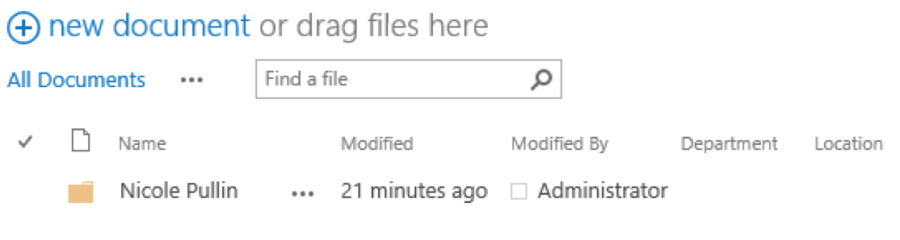
Step 2: Click on the Library tab and select the Quick Edit icon

Step 3: Click into the metadata column and type in your Metadata Value and then click on “Stop” to stop editing the list
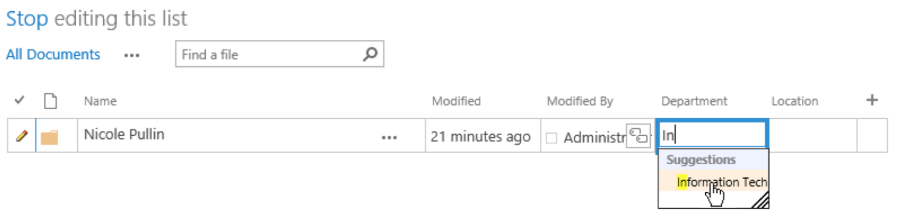
Step 4: Go forth and create views using the Metadata